| |
|
|
Sell Your Products Directly from Flip Page Catalogs
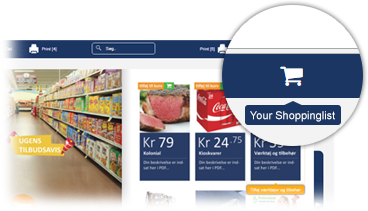
PDF flip page catalog with a web shop
Catalogs, brochures, sales flyers, and other e-publications in flip page format are becoming more popular in digital marketing.
Convert your PDF into flip page format, activate the FREE shopping cart, and customize the web shop to your business:
- Manual orders of products and services
- Orders for collecting in your store, i.e. takeaways
- Your customers wish list before visiting your store
- Requests for price quotation from the flip page catalog
- Meeting reservations, ordering tickets
- Perfect for rental and real estate
- Ordering travel experiences and much more
Customize the shopping cart to your business,
read more »
Save your customer' time and increase your sales.
Get more orders and feedback when customers buy products, printing a reminder list, book meetings, forward products lists to friends, and much more.
The products you create in the e-publication can be added to the shopping cart so that your customers do not have to search on your web page.
Irrespective of the products or services you sell, all text can be customized to your business and flip page catalog in the shopping cart, email, and print.
Get inspiration - See the demo publication with examples for setting up the shopping cart, click here »
 Mobile friendly design; works in all browsers
Mobile friendly design; works in all browsers
on PC, Mac, smartphones, tablets and smart TVs
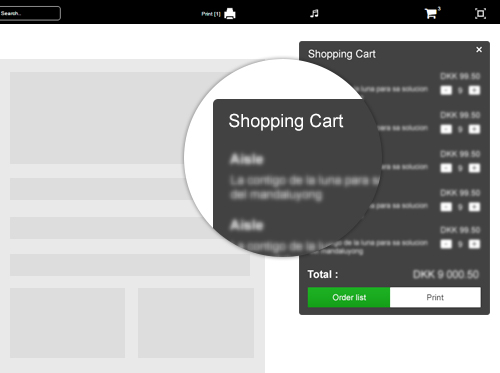 Customize the shopping cart to your business.
Customize the shopping cart to your business.
Set up the shopping cart for any business.
Customer response is the keyword when setting up the shopping cart, and it is easy to change text and content to your purpose.
Get manual orders from the shopping cart
Get orders via email, and insert headlines such as "Your order," "Order Confirmation," "Shopping Cart."
Customize the text in the email as a confirmation and make a note, that you will contact the customer after receiving the order.
Setup your flip-page catalog, sales flyer, and other publications so they become effective supplements for your existing order system on your traditional website.
 Example of a manual order
Example of a manual order
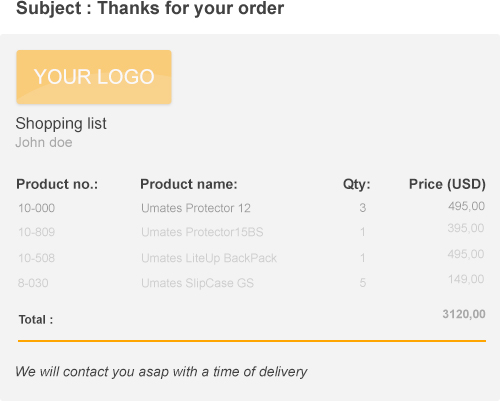 Email for your customer
Email for your customer
Customize as a reminder (wish) list
The customers often want to prepare for their visit to your physical store.
Insert headlines as "Reminder List" and "My Order List," and your readers can print the list with your special offers before visiting your store.
When your customers print and send an email, insert a greeting or address in the footer; e.g., "We look forward to your visit to our store."
 Example of a reminder list
Example of a reminder list
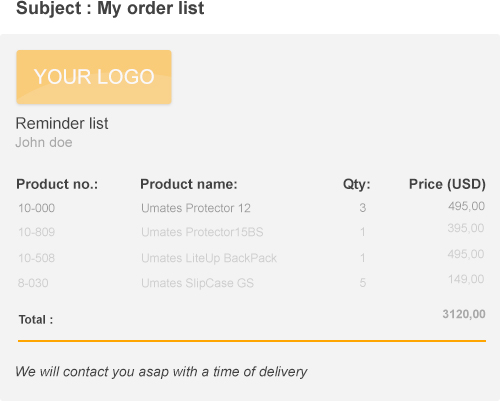 A print of the reminder list
A print of the reminder list
Perfect for meeting confirmations
If you are organizing exhibitions, seminars, concerts, shows, etc., insert any targeted text.
Change the text in the shopping cart; e.g., "Meeting Confirmation," "Ticket Reservation," "Participation in Trade Fair," and other headlines.
Insert text in the email; e.g., "We will contact you within four hours and confirm your participation," "You will receive information about payment within four hours" or similar information.
 Example of meeting confirmation
Example of meeting confirmation
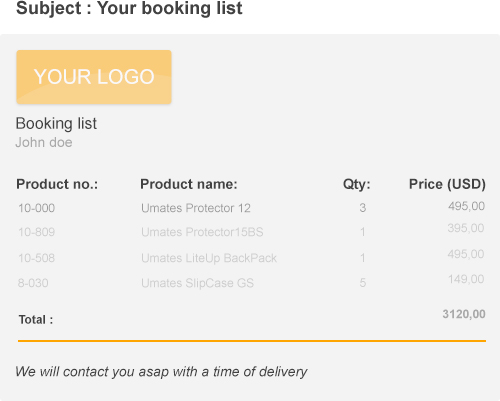 Example of an email to the account
Example of an email to the account
Perfect for request of quotation, travels, takeaways
If you are selling travels, have a takeaway, or want the customer to send requests for a tender, you can customize the text for any purpose.
Change the headline into; "Requesting an offer," "Takeaway order," and more.
Customize any text in the emai; e.g., "We will contact you for further information within three to four hours," and similar greetings.
 An example of requesting a quotation.
An example of requesting a quotation.
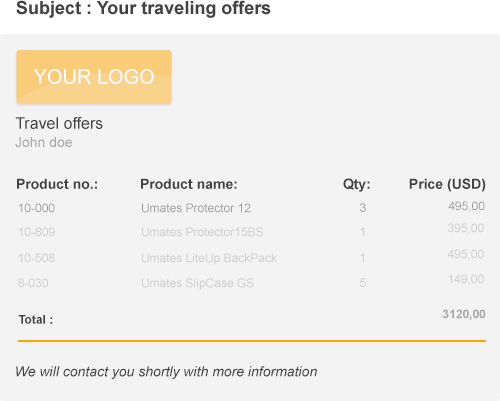 Email for your customer.
Email for your customer.
Get access to more customers via your website, Facebook page, and other social media.
The flip page catalog can be published anywhere on the internet and is open to new segments of your business.
Publish from the UniFlip web hotel without any limits, or download all files, and transfer to your web host/domain (URL). After downloading the files, you will not need to renew the license.
Read more about downloading here »
Insert in your Facebook pages in flip page format with your new web shop and get access to millions of new customers.
Read about publishing on Facebook pages here »
Share the web link for your new e-publication via social media; e.g., Instagram, LinkedIn, and other media your potential customers use.
You can set up a PDF flip page fast with a web shop!
Step 1:
After converting your PDF into a flip page catalog, sales flyer, flipbook, or another e-publication, go to the "E-commerce" tab on the edit page.
Step 2:
Activate e-commerce to display the shopping cart icon in your e-publication, customize the text in the shopping cart, email, and print for your purpose and business.
Step 3:
Create products manually or import all product information via a CSV file in the system.
Step 4:
After creating your products, go to the tab "Insert web elements," click the shopping cart icon and add products.
Add the product link(s) to any position on the pages and combine with an icon, tooltips, and other interactive web elements.
The user-friendly process is free to try and test. Create a new user account here »
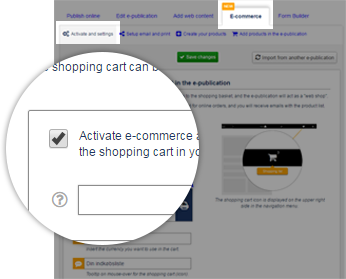 Activate e-commerce on the edit pages.
Activate e-commerce on the edit pages.
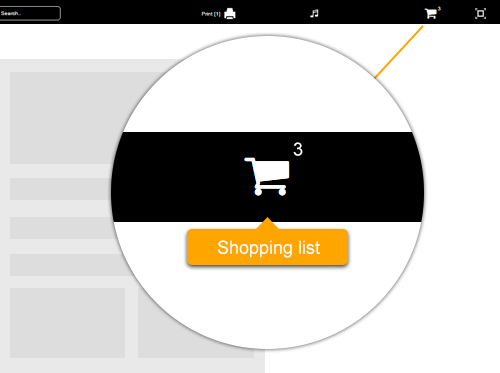 In the navigation menu, you will see the shopping cart icon
In the navigation menu, you will see the shopping cart icon
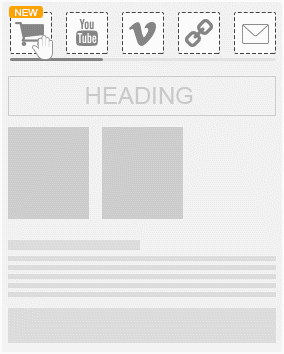 Our "Drag'n Drop" technology makes it easy to create product links on the pages.
Our "Drag'n Drop" technology makes it easy to create product links on the pages.
 Your customers can add products to the shopping cart.
Your customers can add products to the shopping cart.
See the flip page catalog in a new browser window (URL). Click here »
|
|