| |
|
|

Facebook Marketing | Publish PDF Page Flip!
Get free access to two billions of new readers and customers | Publish your PDF in flip page format - optimize your FB marketing...
Publish PDF magazines in page flip responsive HTML5 design!
Publish PDF catalogs on all electronic platforms and browsers.
Get more visitors and readers; post on Facebook pages.
It's easy to update any publications, using the UniFlip user account.
Publish PDF on Facebook, Free »
Grow the number of readers and visitors on your Facebook company page.
Convert your PDF into an interactive publication; insert web elements, videos, animations, links and much more on the pages.
Optimize your investment in traditional publications, and publish interactive PDF on your Facebook page.
Marketing | Publish PDF Flip Page on Facebook.
No encoding or programming required - Only simple 3 steps
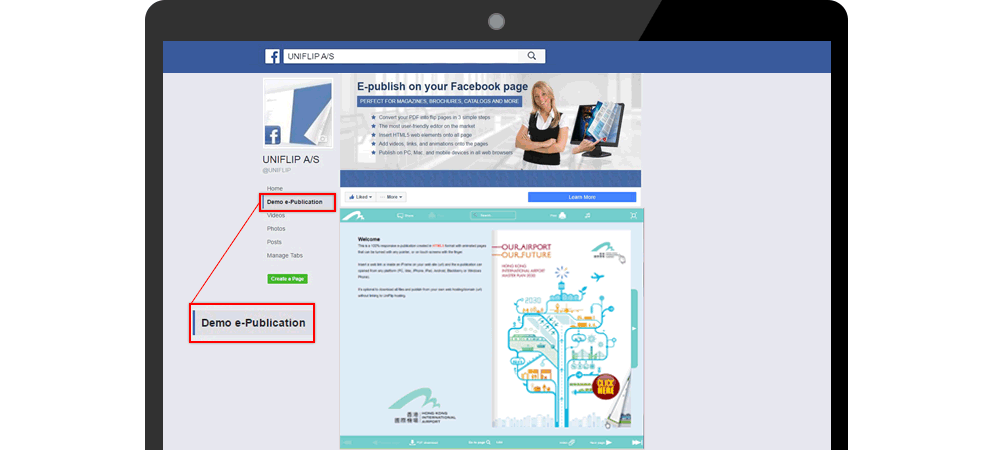
How to post your e-publication to millions of readers - It's free!
Step 1: Log into your Facebook account, and make sure you have administrator rights
Please note, that if you do not already have a Facebook company page, you can set one up here - Facebook, before you continue.
After logging into your Facebook account, search for the plugin "Static HTML."
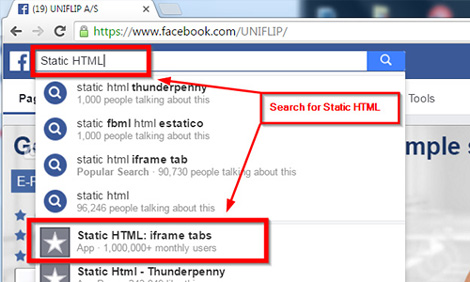
Step 2: Add "Static HTML" to your Facebook account
You can also visit the developer "Static HTML" and follow the instructions to set up the app on your account.
If you have more Facebook company pages, then choose a company page, and publish your PDF publication.
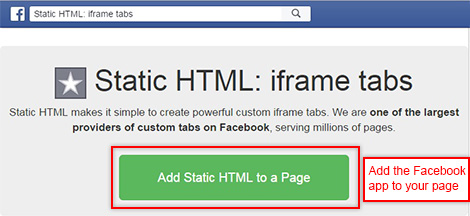
Step 3: Embed the iframe code from your e-publication into "Static HTML."
After adding "Static HTML," click "Setup," and a tab for your e-publication will be added.
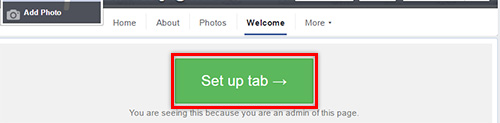
Go to your UniFlip account and "Edit and publish" next to the PDF publication in the list view.
On the "Edit and Publish" page, you will find the iframe (embed) code below the tab "Publish online," follow the instructions on "Static HTML." You have now posted the PDF publication on your Facebook company page.
All changes and updates made on your UniFlip account will automatically update on your Facebook page in real-time.
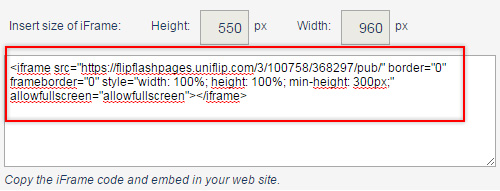
Facebook Marketing: Your advantages!

Facebook is one of the most important hubs for social media on the internet, and will consequently become one of the most important marketing channels for companies and organizations.
UniFlip self-publishing-tool is the first in the world to offer a ground-breaking, integration to Facebook pages for PDF publications in digital and interactive HTML5 format.
A perfect way to increase your Facebook company page likes.
Reach one billion of new contacts with your digital flip page publications complete with videos, links, pop-up windows, animations and much more in minutes.
The UniFlip integration to Facebook helps your company or organization to get any content published on your Facebook page. UniFlip a standard editing and publishing platform, you will not need any knowledge and will save a lot of time and resources.
Publish your PDF magazine, brochure, catalogs to more than 2 billion Facebook users worldwide - It's free!
|
|