| |
|
|
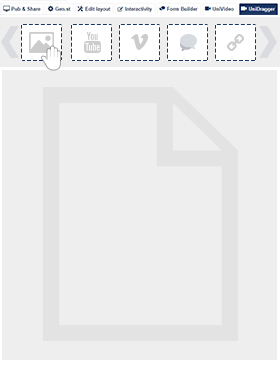
After converting your PDF into flip pages
Drag and drop a predefined HTML5 element and insert your content.
Drag'n Drop Editor
Turn your PDF into an interactive web page!
You have an important job: Get the reader's attention, keep the reader's attention, and get those your readers to do actions as a result of capturing their attention, when they visit your
e-publication
in responsive HTML5 design.

Re-imagine your e-publications for web publishing!
Convert your e-publications into an interactive and stunning experience for your readers.
Some advantages - Turn your PDF into flip pages!
- Get readers to do something when visiting your e-publications.
- Boost your conversions - make it easy for your visitors to get information and navigate.
- Interactive web elements turn passive users into active participants.
- On special holidays or occasions such as Christmas, Easter and holidays - decorate your e-publication just like a web page.
- Improve your page rank on search engines (i.e. Google, Yahoo and more....
It's easy - Get started in minutes!
- Convert your PDF into a HTML5 flip page publication in responsive HTML5 design.
- Change the template layout, and upload your logo, insert welcome text and more...
- No encoding skills or external programmers required to get started.
- It's free to get started - Try the system and get online today.
This e-publication was converted from a PDF and different web elements were added to the pages.
After editing, you can download all files, and publish the interactive e-publication on your website (url) and web hosting.
Created with UniFlip
Be creative - Build a stunning e-publication with web page elements today!
Get inspiration:
See samples of web elements below!
Get more clients and orders - Be creative!
Win more clients and complete more projects such as converting printed publications (PDF) into responsive and dynamic HTML5 e-publications and web pages in a fast, user-friendly and flexible way.
100% True Responsive HTML5 design!
E-publications in responsive design have only one URL and the same HTML, regardless of the electronic device and browser, which makes it easier for search engines to crawl, index, and organize the content text (SEO), read more...
|
|